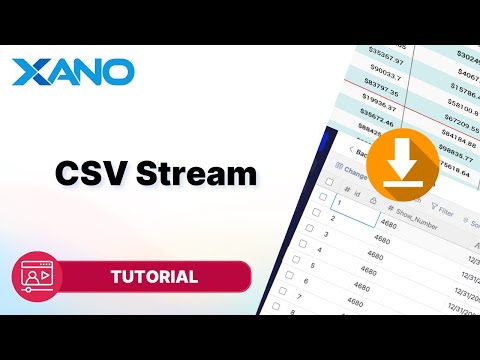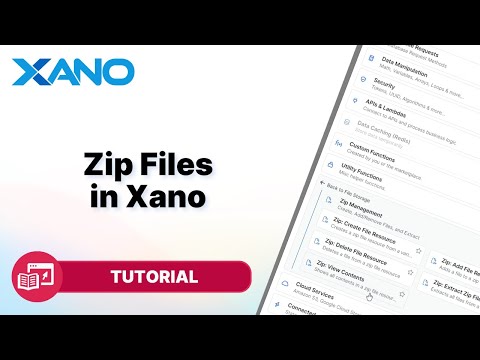Private vs Public Storage
In the world of application development, data security is of utmost importance. Xano, a powerful no-code platform, offers two distinct storage options: public and private. In this comprehensive guide, we'll dive into the intricacies of each option and provide you with practical examples to help you make an informed decision about which storage approach best suits your needs.
Understanding Public Storage
Public storage in Xano is designed for files that can be accessed by anyone, without any restrictions. When you upload a file to the public files library, the file metadata (such as file type, size, and a URL) is stored in your Xano database. The URLs to these files are publicly accessible, meaning that anyone with the URL can view or download the file until you delete it.
Public storage is ideal for scenarios where you want to share files openly, such as:
- User profile pictures in a social media app
- Product images in an e-commerce website
- Blog post images or other publicly accessible media
However, it's crucial to remember that once a file is in your public files bucket, you should assume that anyone can potentially access it. Therefore, it's not recommended to store sensitive or confidential information in public storage.
Embracing Private Storage
Private storage, on the other hand, is designed to keep your files secure and accessible only to authorized users or systems. When you upload a file to the private files library, the file metadata is stored in your Xano database, but the file itself cannot be accessed publicly until a signed, time-limited URL is generated.
Here's how private storage works:
- The file is stored in a separate private files library.
- The file metadata is stored in your Xano database table, but without a direct URL.
- To access the file, you need to generate a signed URL with an expiration time (TTL - Time to Live).
- The signed URL is only valid for the specified TTL, after which it becomes inaccessible.
Private storage is ideal for scenarios where you need to protect sensitive information, such as:
- User documents (e.g., driver's licenses, passports, or financial statements)
- Private messages or chat conversations with file attachments
- User-generated content with privacy settings (e.g., private posts or albums)
By utilizing private storage, you can ensure that your users' data remains secure and only accessible through authorized channels within your application.
Choosing Between Public and Private Storage
To help you decide which storage option to use, let's consider a few examples:
- User's Personal Information: If your users need to upload their driver's licenses or other sensitive personal documents, you should use private storage. This ensures that the documents are never publicly accessible and can only be viewed through authorized means within your application.
- Chat Application: In a chat application where users can send private messages and share photos, private storage is the way to go. You want to prevent users from sharing those photo URLs outside of your application, maintaining the privacy of the conversations.
- Social Media App: For a social media app where users can post images on their profiles or timelines, the choice depends on your privacy settings. If users can directly link to the images they post outside of the application, public storage is suitable. However, if your app has privacy rules that allow users to control who can view their posted images, private storage is the better option.
The key takeaway is that private storage should be utilized for any information or content that you don't want to be immediately accessible to everyone. Public storage is meant for files that can be publicly shared without restrictions.
Hands-On with Xano: Public vs. Private Storage in Action
Now, let's dive into Xano and explore how to work with public and private storage in practice.
- Creating Storage Fields: In your Xano database table, create two storage fields: one for public files and one for private files. When creating the field, you'll have the option to choose between "Public File" and "Private File."
- Uploading Files: Upload an image or file to each field. You'll notice that for the public file, you can preview, download, or copy a direct link to the image straight from the database. However, for the private file, you'll see a lock icon, indicating that the file is not publicly accessible, and no preview is available.
- Querying the Database: When querying your database table to retrieve file information, you'll see that for the public file, you're returned all the file details, including a direct URL to the image. But for the private file, you'll only see the internal file path, without a direct URL.
- Generating Signed URLs for Private Files: To access a private file, you'll need to generate a signed, time-limited URL. In Xano, you can use the "Private File Sign URL" step to achieve this. Provide the file path from your database and specify the desired Time to Live (TTL) in seconds.
- Accessing Private Files: Once you have the signed URL, you can use it to display or download the private file within your application. However, remember that this URL is only valid for the specified TTL. After the time expires, attempting to access the URL will result in an error message, preventing unauthorized access to the file.
By following these steps, you can effectively manage public and private storage in Xano, ensuring that your sensitive data remains secure while providing easy access to public files.
Conclusion
Xano's public and private storage options offer a powerful solution for managing file access and security within your applications. By understanding the differences between these two storage approaches and following best practices, you can maintain control over your data and ensure that sensitive information remains protected.
Whether you're building a social media platform, an e-commerce website, or any other application that deals with files, Xano's storage capabilities provide you with the flexibility and security you need. Embrace the power of no-code development with Xano, and take your application to new heights while prioritizing data privacy and security.
This transcript was AI generated to allow users to quickly answer technical questions about Xano.
I found it helpful
I need more support