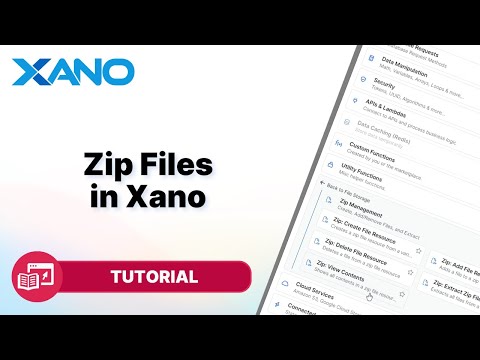Discover the Power of Database Triggers
Database triggers in Xano are powerful tools that allow you to execute custom logic when changes occur in your database tables. These triggers can run when records are added, updated, deleted, or when the entire table is cleared (truncated). Additionally, you can set custom filters to define when the trigger should execute based on specific conditions.
Using database triggers can be an efficient alternative to background tasks, promoting real-time functionality and responsiveness in your backend applications. In this guide, we'll walk through the process of setting up and using database triggers in Xano.
Step 1: Navigate to the Table Triggers
First, navigate to the table where you want to add the trigger. Click the menu icon in the upper-right corner and select "Triggers" from the dropdown menu.
Step 2: Add a New Database Trigger
In the Database Triggers menu, click the blue "Add New" button to create a new trigger.
Step 3: Configure the Trigger
Give your trigger a descriptive name and optionally provide a description. Ensure the "Active" checkbox is selected, and choose the data sources you want the trigger to run on (leave blank to execute on all data sources).
Next, select the actions that should trigger the execution of your logic. You can choose to run the trigger when a record is added, updated, deleted, or when the entire table is truncated (cleared).
Optionally, you can add custom filters to define specific conditions for when the trigger should execute. These filters work similarly to the filters used in custom queries.
Step 4: Define the Trigger Logic
After saving the trigger configuration, you can click on the trigger to access its function stack. Database triggers have four standard inputs:
- New: The contents of the new or updated record.
- Old: The contents of the old record before it was updated or deleted.
- Action: The action that triggered the execution (e.g., insert, update, delete, or truncate).
- Data Source: The data source the trigger is being executed on.
Within the function stack, you can add steps to perform various actions based on the trigger inputs. For example, you could send a request to an external API, update another table, or perform any other desired logic.
Step 5: Save, Publish, and Test
After defining the trigger logic, save your changes and publish them to make the trigger live. You can test the trigger by performing the relevant actions (insert, update, delete, or truncate) on the associated table.
Real-World Example: Logging Database Actions
One practical use case for database triggers is logging database actions. Let's say you have a "Log" table and want to log changes made to your "User" table.
- Create a new trigger on the "User" table called "Log Actions."
- Configure the trigger to run on all data sources and for all actions (insert, update, delete, and truncate).
- In the trigger's function stack, add a step to insert a new record into the "Log" table, mapping the trigger inputs (new, old, action, and data source) to the corresponding fields in the "Log" table.
- Save and publish the changes.
Now, whenever a record is added, updated, deleted, or the entire "User" table is truncated, a new record will be inserted into the "Log" table, capturing the details of the action.
Advantages of Database Triggers
Using database triggers offers several advantages over traditional methods like background tasks:
- Real-time Updates: Triggers execute immediately when the associated action occurs, ensuring real-time updates and consistent data across your application.
- Efficiency: By eliminating the need for frequent database queries, triggers can improve performance and reduce unnecessary overhead.
- Consistency: Triggers execute regardless of where the database change originated (API, custom function, background task, or manual modification), ensuring consistent behavior across your application.
Database triggers in Xano open up a world of possibilities for building efficient, responsive, and real-time backend applications. Explore how you can leverage triggers to streamline your workflows and enhance the functionality of your applications.
This transcript was AI generated to allow users to quickly answer technical questions about Xano.
I found it helpful
I need more support