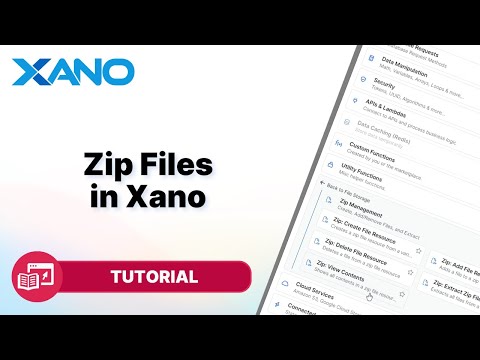Streaming API Responses with Xano
Hey there! In this post, I'm excited to share with you Xano's new streaming API response feature. This powerful addition allows you to deliver API responses in pieces, rather than all at once. Let's dive in and explore how you can leverage this functionality to enhance your applications.
Why Use Streaming API Responses?
Imagine you're building a chatbot or any application that requires real-time updates. With traditional API responses, the entire response is delivered in one go, which can lead to delays or a suboptimal user experience. However, with streaming API responses, you can deliver the response piece by piece, creating a more natural and interactive experience for your users.
Think about how chatbots like ChatGPT or Claude respond to your queries. They don't just provide the entire answer at once; instead, you can see the response being typed out in real-time. This is a perfect demonstration of a streaming API response in action.
Implementing Streaming API Responses in Xano
Implementing streaming API responses in Xano is incredibly simple. Let's walk through the steps:
- Set the Response Type: In your API settings, change the response type from "standard" to "stream".
- Use the `streaming_api_response` Function: In your no-code API builder, the response block will disappear. Instead, you'll use the `streaming_api_response` function to provide the data you want to return. This function allows you to send individual chunks of data, which Xano will deliver one by one.
Here's an example of how you might use the `streaming_api_response` function:
// Define an array of text lines
text_array = ["Line 1", "Line 2", "Line 3", "Line 4"];
// Loop through the array and deliver each line using streaming_api_response
foreach text_array as line {
streaming_api_response(line);
utils.sleep(500); // Add a short delay for better demonstration
}
In this example, we define an array of text lines and then use a loop to deliver each line individually using the `streaming_api_response` function. We also add a short delay using the `utils.sleep` function to better visualize the streaming behavior.
Practical Use Cases
While the example above is simple, streaming API responses can be incredibly useful in various real-world scenarios. Let's explore a more practical example: simulating bulk email sending.
Imagine you have an application that allows users to upload CSV files containing customer data from other platforms. Instead of waiting for the entire CSV to be processed before providing feedback, you can use streaming API responses to deliver real-time updates on the progress.
Here's how you might implement this:
- Accept the CSV and Email Content: Set up your API to accept the CSV file and the content of the email you want to send.
- Count the Number of Emails: Before looping through the CSV, get a total count of the number of rows (emails) to provide an accurate progress bar.
- Loop Through the CSV: Use a loop (e.g., `foreach`) to iterate through the CSV entries one at a time.
- Make External API Requests: For each email, make an external API request to simulate sending the email (or call your actual email service provider's API).
- Deliver Streaming Responses: Use the `streaming_api_response` function to deliver JSON objects containing information about each email, such as the recipient, the result (success or error), and the current position in the CSV.
Your front-end application can then process these streaming responses and display real-time updates, including a progress bar and a list of sent emails with their statuses.
Cross-Platform Compatibility
It's important to note that not all platforms or clients may support streaming API responses natively. In such cases, Xano will deliver the entire response at once, ensuring compatibility even if streaming is not supported.
To see this in action, you can call your streaming API from a platform that doesn't support streaming responses (e.g., a regular web browser). Instead of receiving the response in pieces, you'll observe that the response takes longer to arrive, and the entire content will be delivered as a single payload.
Conclusion
Xano's streaming API response feature opens up exciting possibilities for building real-time, interactive applications. Whether you're creating chatbots, simulating bulk operations, or delivering live updates, this functionality can significantly enhance the user experience of your applications.
Give it a try and let us know how you plan to use this new feature! If you have any questions or need further assistance, feel free to reach out to us on the Xano community at community.xano.com or via the support chat inside Xano.
Happy coding!
This transcript was AI generated to allow users to quickly answer technical questions about Xano.
I found it helpful
I need more support