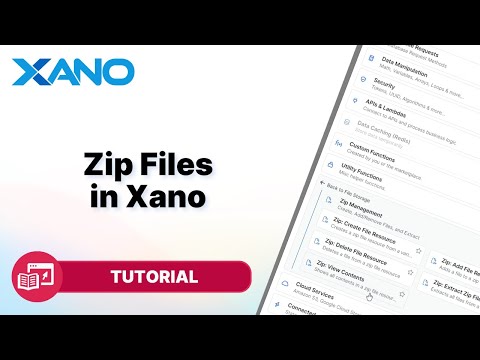Getting Started with Community Challenges
Hey there! Liz here, and I'm excited to share with you how you can practice your Xano skills and discover new features by taking on community challenges. These challenges are a fantastic way to earn badges, showcase your abilities, and level up your Xano game.
Installing the Community Challenges Snippet
Before we dive into the challenges, we need to install the Community Challenges snippet. Here's how:
- In your Xano account, navigate to the instance where you want to add the snippet.
- The snippet will now be added to your workspace.
Accessing the Challenges
Now that you have the snippet installed, let's access the challenges:
- Open your workspace and go to the Marketplace.
- Select "Purchase" and find the "Community Challenges" snippet.
- Install the snippet.
- Once installed, go to Library > Functions and locate the "Challenge Function" (it has the Marketplace icon).
- Open the "Challenge Function."
Getting Started with a Challenge
To begin a challenge, you'll need two things:
- Your email associated with your community profile.
- The challenge ID, which is provided in the challenge graphic and description.
For example, let's say we're tackling the "California Average Challenge." The challenge ID is listed as "1" in the graphic and description.
With your email and the challenge ID, run the "Challenge Function." You'll see an array of objects containing the data needed to solve the challenge.
Solving the Challenge
Now it's time to build your logic to solve the challenge. You can do this within the function stack of the "Challenge Function."
Once you have your solution ready, you can submit it using the external API request section of the function.
For instance, if you think the answer is 56 (integer type), you can update the external API request with `"56"` and the type as `integer`.
Save the function, disable "Stop and Debug" if it's enabled, and run the function again.
Receiving Feedback and Earning Badges
After running the function with your submitted answer, you'll receive feedback on whether your solution is correct or incorrect.
If your answer is correct, you'll see a message confirming that you've completed the challenge. Additionally, if this is your first completed challenge, you'll earn a badge on your community profile under the "Badges" section.
Understanding Skill Sprints
You might be wondering, "What is a skill sprint challenge?" Well, all the currently available challenges belong to Series 1, which is a collection of skill sprint challenges.
As new challenges are released, they'll be part of different series, each consisting of multiple skill sprint challenges.
Keep an eye out for more challenges to come, and let us know if you have any questions! We hope you enjoy practicing with these community challenges and leveling up your Xano skills.
Happy coding!
This transcript was AI generated to allow users to quickly answer technical questions about Xano.
I found it helpful
I need more support