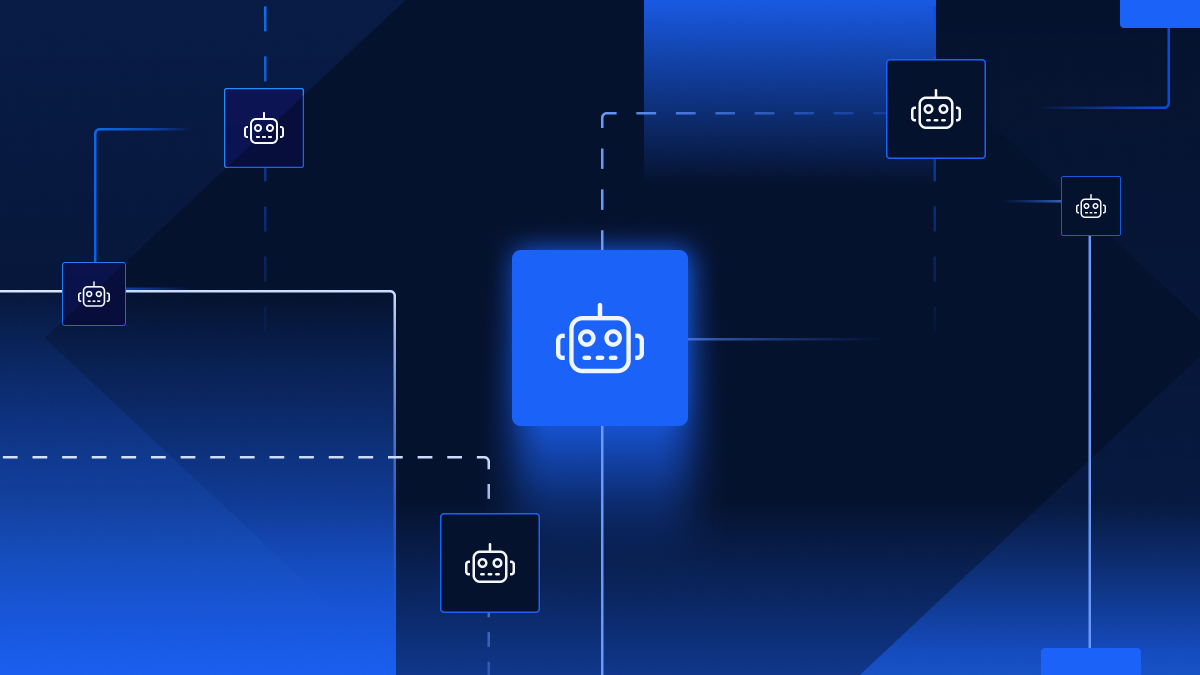Getting Ready for Product Hunt - Xano's Detailed How-To Guide
By Xano | September 8, 2021

After doing Product Hunt earlier this week, I wanted to write down some actionable insights while they were still fresh and hopefully provide a guide for entrepreneurs planning their product launch in the future. I would also be remiss in not recognizing all the awesome people that gave me advice on having a successful launch so take this as a collection of their thoughts.
First, here are some high-level stats:
#2 Product of the Day (October 12th, 2021)
Upvotes – 702
Comments – 210
Reviews – 27
Featured on Product Hunt’s Newsletter the next day
~ 2k unique visitors
~ 200 new customers at the time of writing this. More coming in.
Guide Table of Contents
Product Hunt Launch Pre-requisites
Deciding when to do Product Hunt
Crafting your Product Hunt post
Set up your App and Website Landing Page
One week before launch - Build Momentum
Product Launch Day
Post-Launch
Closing thoughts
Product Hunt Launch Pre-requisites
Nail your positioning
Chances are that your app is in a competitive space, so it’s very important that you spend some time figuring out why you’re different and your primary value proposition. This usually comes from talking to customers and understanding the problems they use your app to solve. This is one of the primary reasons I suggest you wait to launch on PH until you have a strong sense of this.
Here’s a list of things you should have down.
- Describe your app in a short sentence.
- What problem does your app solve?
- Why is your app different?
Our Tagline: Xano is the fastest way to build and deploy a scalable backend.
Get involved on Twitter and share valuable content
Over the past year, we’ve built up a small Twitter following just by posting valuable content in the form of blogs, YouTube videos, and anything else we felt could help the broader No-Code community of builders. Doing this establishes your credibility and makes it feel like you didn’t just come out of nowhere.
Build partner and influencer relationships
There are likely sites and influencers who already have curated audiences of your potential customers. Xano has partnerships with many no-code communities and influencers that we leveraged during this launch. Depending on the nature of your app, you may want to consider building a relationship or paying for a partnership with a community that is in your space.
Here are a few communities that helped us during our launch:
Deciding when to do Product Hunt
Understanding Product Hunt timing
Product Hunt refreshes their products based on a 24-hour cycle. The clock starts at 12:01 am PT and ends at 12:00am PT the next day. The means that your product will be featured on a given day until 11:59p PT.
Choosing a Product launch date
We were told that announcing products on a Tuesday or Thursday on Product Hunt usually gets the best results. We chose a Tuesday because we say from our analytics that it was when we had the most traffic/customer engagement.
Find someone to hunt you
You’ll want to build a relationship with someone that has hunted products before and has some notoriety in the space your app is in. We were lucky enough to have KP hunt Xano which was awesome since he’s one of the most influential people in the No-Code space.
Important – Relationship building does not mean contact the hunter a few days before. This can sometimes work, but ideally, you contact them months before, and the more data you can give them about your product and why your customers love it, the more likely they are to say yes.
Don't "Launch" your product on Product Hunt
This might go against other advice you’ve heard, but if you have no users or only a very small handful of them, I would not use Product Hunt as a platform to announce the opening of your doors. It's almost always better to wait a bit longer until you have some real usage and customers that are willing to not only show up for you to upvote, but to write reviews on your product. Product Hunt evaluates upvotes but they also factor in reviews in their ranking algorithm.
Crafting your Product Hunt post
Get the images/video assets ready
- Make an animated GIF of your logo
Apparently, posts with GIFs do better than ones without. This Doesn’t need to be fancy. We used Adobe XD. You can auto-animate one artboard state to another based on a 2-second delay and record the preview as a movie. You then can use a GIF convertor to convert the movie to a GIF. I personally used Cleanshot to record a GIF directly from the preview.
Download GIF and XD File - Create 5-7 images. For the post (1270×760)
Each image should be an appealing value proposition about your application. The first image should be a summary of what your application does. Look at our images
Download our Image Assets - Create a video
There is a lot of advice on how to do this. I feel personal is always better so I did a 5m walkthrough introducing the problem and then doing a quick product demo. Some might do a 1m video just flashing screenshots of the app. The important thing is you want to get across what your app does in a short amount of time.
Watch our Product Hunt video - Pull all of these assets in a folder and share them with your Hunter
Here is our full asset folder
Write your Tagline and the first comment
Your Tagline is your App's value proposition in a sentence. The first comment is the marker's way of introducing the product to the world.
Xano’s Title + Tagline
Xano – The fastest way to build and deploy a scalable backend
Xano’s Description
Xano is the fastest way to build a scalable backend for your App using No-Code. Each Xano account comes with a scalable server, a flexible database, and a No-Code API builder that can transform, filter, and integrate with data from anywhere.
First Comment
I would look at the competitive products that have launched on Product Hunt to see how they formatted their first comment, but just know you can use simple HTML tags to bold or italicize words.
Read Xano’s first comment
I was told them was on the longer side, but it worked for us
Preview before posting
There’s a great site called previewhunt.com that you can use to see what your PH post will look like.
Set up your App and Website landing page
Your Landing page should be a natural extension of your post
Your landing page should be an extension of the bullet points you outlined in the product hunt post. The header and primary value proposition should be clear with a call-to-action to sign up. We chose to offer a Product Hunter deal but it’s not required.
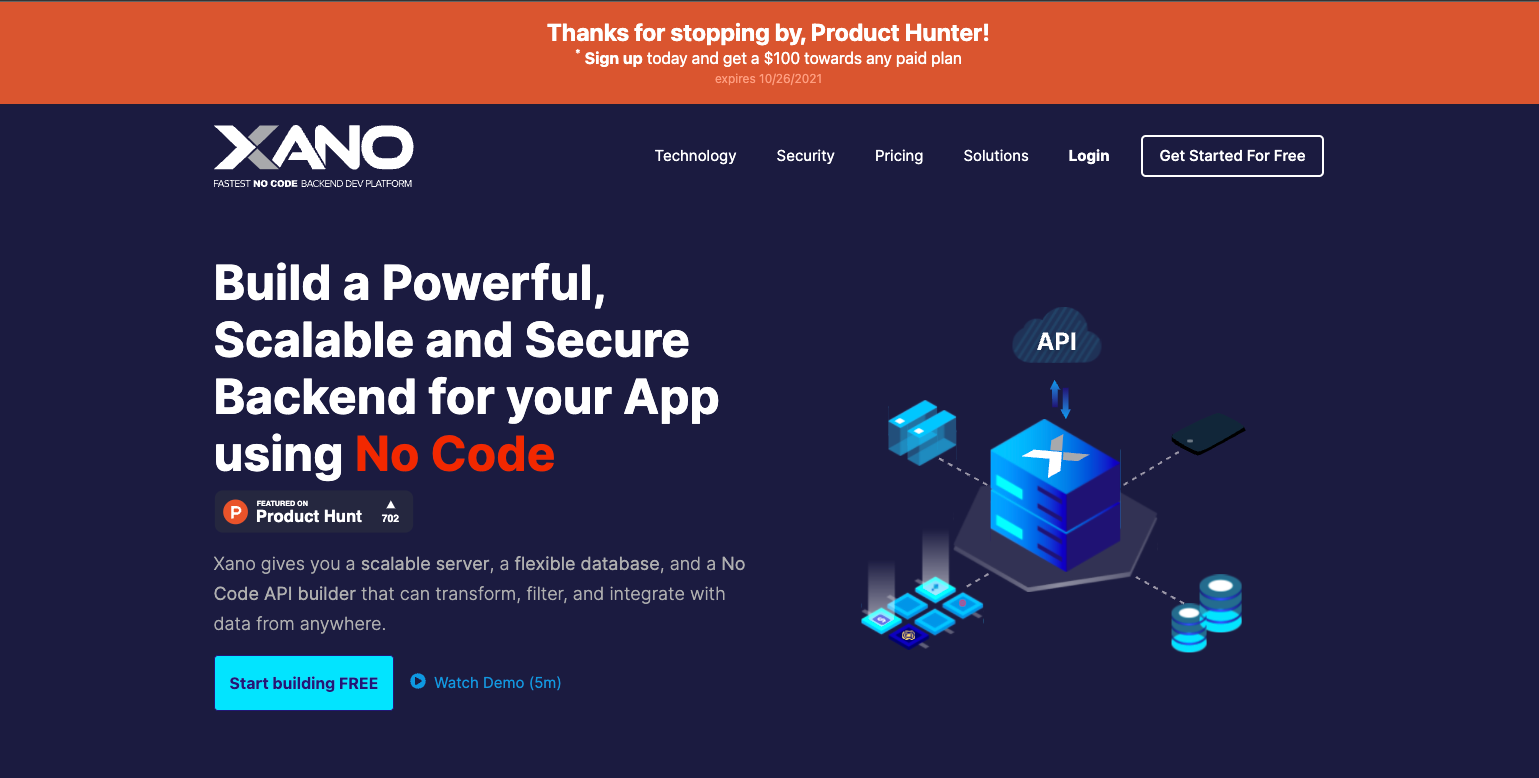
How to track Product Hunt performance in Google Analytics
If you’re using Google Analytics like most marketing sites, you’ll be able to see the referral traffic from Product Hunt. In Google Analytics Universal specifically (as opposed to GA4), You can either look at referral traffic or create a custom report. I'll explain both below:
you can go to Acquisition » All Traffic » Source/Medium and you’ll see producthunt.com/referral traffic.
Product Hunt sends users to the landing page you specify by adding a ?ref=producthunt parameter to your URL. So for Xano, users came to us from product hunt through this URL » https://www.xano.com/?ref=producthunt.
You can filter out the producthunt parameter in Google Tag Manager, but we thought it was easiest to just use a Filter in Google Analytics.
- Set up a Custom Dimension to capture the referral parameter
Go to Admin » Custom Definitions » Custom Dimensions
Create a new dimension. The name doesn’t matter but you can add one called “Referral Parameter” with the scope being on the user and set it to active. - Filter out “product hunt” from the URL
Go to Admin » Filters
You can create a custom filter and copy what you’re seeing in this screenshot:
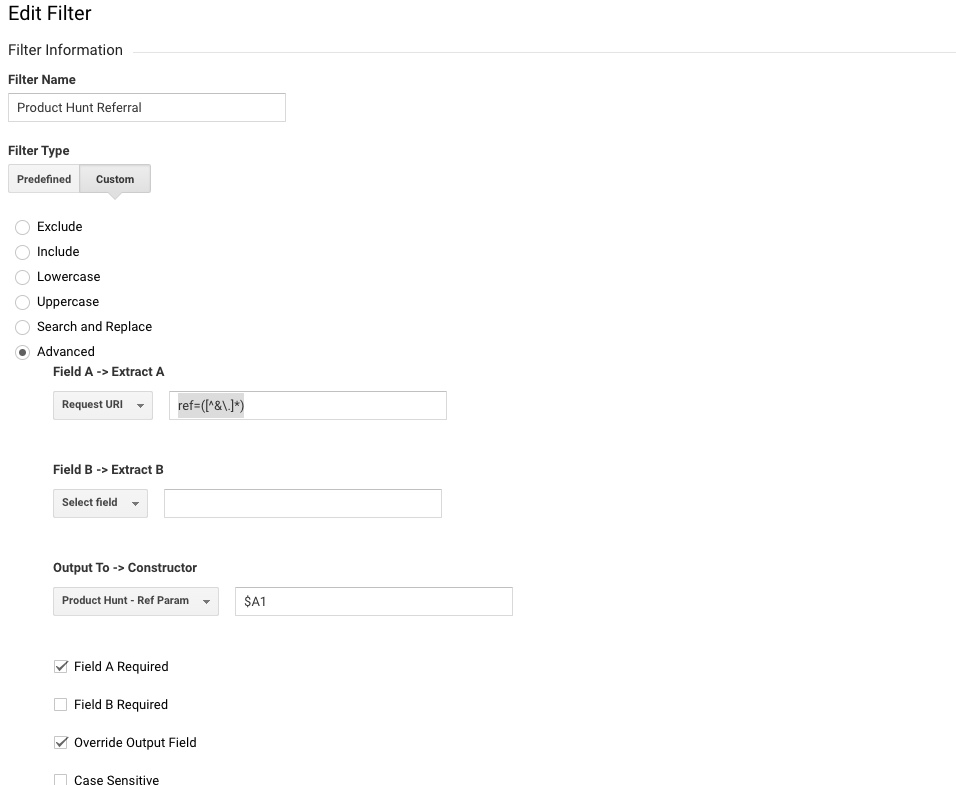
The regex you’ll want to use is ref=([^&\.]*) for the Request URI.
Note: You normally have to wait for 12-24hrs to see data coming through in GA
Implement an Announcement banner/bot
If you support chat software like Intercom you can schedule a custom bot to announce to your existing userbase that you’re on Product Hunt and that you would love their support. If you don’t use Intercom, I’d recommend putting up a banner at the top of your app letting your users know to support you. All of this should be scheduled for the day of your launch.
One week before launch - Build momentum
Email your customers (optional)
Let your customers know that your Product Hunt launch is coming and that you’d appreciate their support. I say optional because there’s not really anything for them to do. We did not do this and just emailed them the day of and it worked out well.
Come up with a launch incentive (optional)
you'll want to try and convert as many interested users as possible. We personally offered $100 credit toward any paid plan for anyone that signed up on launch day. I've seen others do lifetime deals (pay $x upfront and get the product for life). I put optional because there are also products that offer nothing at all.
Craft and schedule your day-of announcements
Here is a basic framework around how to craft your announcement communications:
DOs
- Make lots of noise about your post and ask for support
- Answer questions and thank commenters
- Reviews are important so ask existing customers that love you to leave a review.
- Make specific asks of friends privately
DON’Ts
- Publicly solicit upvotes
- Buy upvotes (Votes might be re-adjusted)
We use customer.io and scheduled emails to hit inboxes around 9 am depending on the region customers were in. See the below timeline for more details on that.
Put together a timeline of your launch day
It’s helpful to put together a timeline of how you want the day to go ahead of time. This should include who will be responding to comments, sending emails, and replying to customer requests. We were launching in US Pacific time and have users in Europe and Asia so our timeline looked something like this:
- 12:01a PH Launch – Sean, Prakash, and Jack will stay up answering questions/responding to comments
- 12:05a Announce on Twitter – Prakash
- 12:30a Send an email asking for support from internal customers in Europe and Asia
- 2a – Jack on comment duty, Sean and Prakash sleep
- 5a – Jack sleep. Sean and Prakash up for US East Coast
- 6a – Send announcements to East coast customers
- 8a – Send announcements to West coast customers
- 9a – Partner 1 email goes out
- 12p – Partner 2 email goes out
- 3p – Influencer/Partner 3 email goes out
- 4p onwards Prakash to stay on top of comments
Engage your partners/influencers and make it easy for them to share
You want to get buy-in from any partners and influencers that you have that they’re willing to distribute your Product Hunt announcement to their mailing list. You’ll want to make it really easy for them by giving them a copy/paste summary of what to share and image resources as well.
Set up Product Hunt accounts
If you don’t all already have accounts, you’ll want to set them up on Product Hunt.
Confirm details with your Hunter and have them schedule your post
Your Hunter will have the ability to set up your product launch page and give you access ahead of time. They can also schedule the launch which you will then have the ability to change once they invite you as a maker. This also gives you some time to tinker with the page, upload your first comment and make sure everything is looking perfect.
Product Launch Day
Stick to your timeline
You’ve done the planning, now just follow it. Be engaged and present for your new potential users.
Broadcast your Product Hunt page to everyone
If you haven’t scheduled your emails, you can send them manually. We tried to have it hit users’ email at around 9 am.
Private messages
Message friends and family privately to ask them for:
- Support
- Submit a well-written review with pros and cons
- Leave a comment
- upvote comments and mark reviews as helpful (important for comments posted by maker)
Product Launch Tweets
- Directly after you launch
- Re-tweet others that talk about your product launch throughout the day
Post to your networks
- Announce in communities (Indie hackers, etc)
- LinkedIn, Instagram, Facebook, and more
- Change your social bios to point to Product Hunt
Respond to comments and answer questions
On the Product Hunt page, you’ll want to go to your product’s live dashboard section to see in real-time your upvotes, reviews, and comments. You should actively respond to each comment that comes in because the Product Hunt algorithm factors your engagement and upvote activity into how it ranks your product.
Your Product Launch Day dashboard URL will be
https://www.producthunt.com/posts/<yourapp>/launch-day
Expect to be engaged all-day
We were still getting comments and upvotes till about 9P PT. This doesn’t include the work you’re going to be doing to support your customers in your product.
Post-Launch
Thank your supporters for helping
There are a lot of things that need to happen for a Product Hunt launch to go well and there’s no way you can do it on your own. Make sure to thank the people that helped you. We sent individual thank-yous and here’s the thank you tweet we sent to our followers.
Add the Product Hunt badge on the website
You can embed the Product Hunt badge by going to
https://www.producthunt.com/posts/<yourapp>/embed
Change the type to “Top Post Daily” and embed the code on your website. This not only provides social proof for your website, but you can link your PH post at the bottom of your welcome emails to give people a sense of your credibility.
In the top 10? You'll be in the Product Hunt Newsletter the next day
If you get in the top 10 spots, you’ll be featured in the Product Hunt newsletter the next day. Here is the Product Hunt Newsletter where we were featured. As a personal anecdote, I’ve been receiving these newsletters for a while and I always scroll down and look at the top 3. Expect a healthy bump in traffic.
Closing thoughts
For our product launch, we lost the number one spot to Vimcal which is a consumer productivity tool. While we obviously would have loved 1st place, ranking 2nd was still a win for us. We arguably got the same amount of exposure and for a more technical product like Xano, we were thrilled with the love and support we got from everyone.
Feel free to share this article if you found it helpful!
Want more content like this? Subscribe to our newsletter